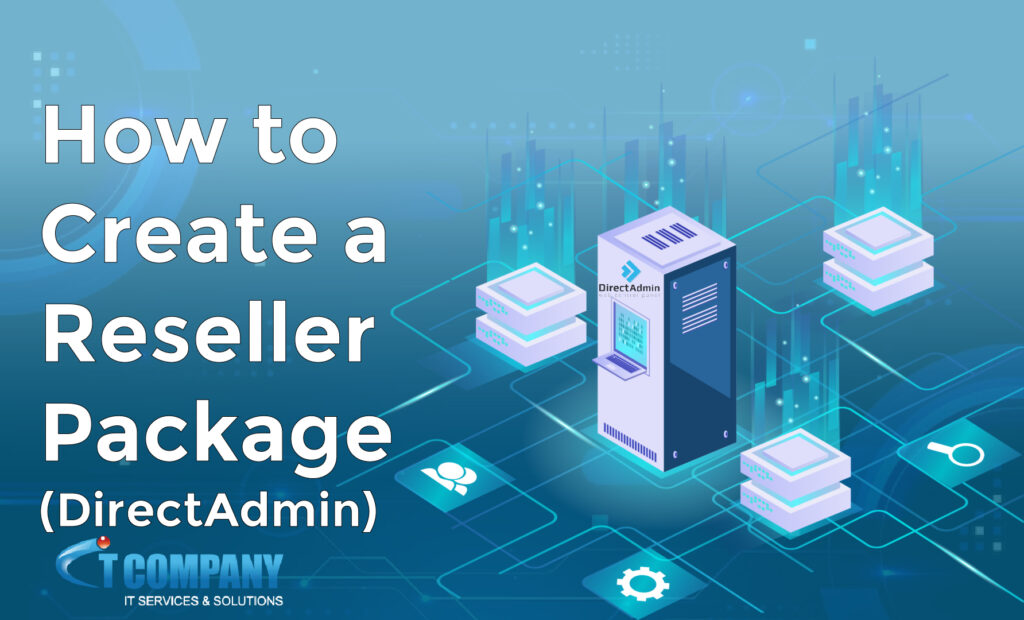
As Hosting resellers, you may build unique packages for your clients using your DirectAdmin reseller account, with particular resources allotted to each bundle.
For example, you may provide basic, essential, or premium packages – basic plans feature the fewest resources, such as disk storage and the number of email addresses, whereas premium packages include additional resources.
To build a package in your DirectAdmin reseller, follow these instructions.:
Table of Contents
Toggle1. Access your DirectAdmin account. Click here for information on how to access your reseller account using DirectAdmin.
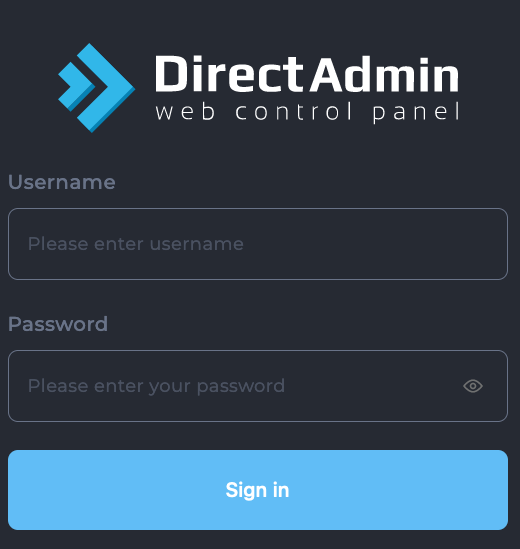
2. Once logged in, select Manage User Packages from the Account Manager option on the left.

3. Choose the Add Package icon in the upper right corner.
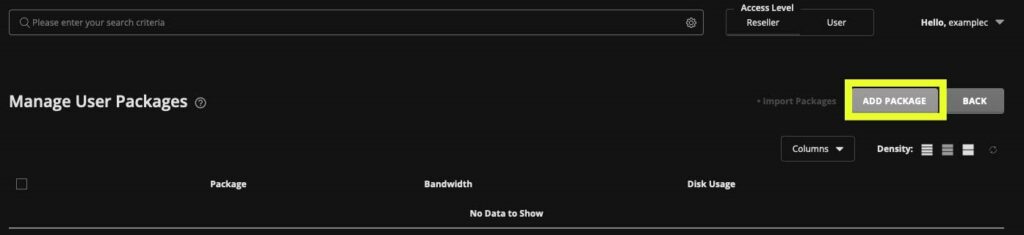
4. Fill out the package information (the settings and resources that you wish to apply to this package) in this area.

- Bandwidth is a measurement of the amount of data that an account can send.
- Disk Space: The amount of storage space you want associated with the product, for example, 10240 MB (10GB).
- Inode: This is the maximum amount of files that an account can have in total on their account.
- Domains: The number of domains that a user may add to his or her account.
- The amount of subdomains that may be created/added to the user.
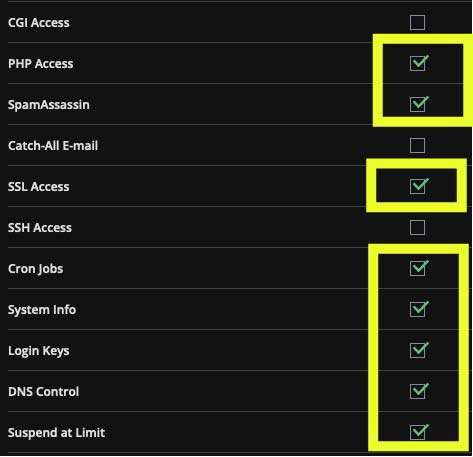
- CGI Access: The common gateway interface (CGI) is a standard mechanism for a Web server to send a Web user’s request to an application program and receive data to send back to the user.
- PHP Access: This option allows the user to access their account’s PHP settings.
- SpamAssassin: This setting allows the user to access their account’s spam filter.
- Catch-All Email: This is the setting that allows them to enable the Catch-All Email feature in their account.
- SSL Access: This setting allows the user to access their account’s SSL settings.
- SSH Access: This is the option that allows the user SSH access.
- Cron Jobs: The user can access Cron Jobs for their account by enabling this setting.
- System Info: This option allows the user to examine their account’s System Info.
- Login Keys: The setting allows the user to generate Login Keys (also known as an API token — a password that allows users to access their control panel).
- DNS Control: This option allows users to view their DNS settings/Zone records within their account.
- Suspend Limit: This option suspends an account if it has surpassed its disk quota or bandwidth.
5. When you’ve completed all of the changes, click the Save button.
Conclusion
Finally, joining the world of Hosting resellers with DirectAdmin is a lucrative option for individuals or corporations looking to build their own hosting operations. You may leverage the potential of customisation, scalability, and branding by following the full steps provided in this article on building a reseller package in DirectAdmin. You may personalize hosting packages, provide unrivaled support, and establish a strong customer base as a reseller by using DirectAdmin’s user-friendly interface and extensive functions. With DirectAdmin’s reseller services, you may embrace the opportunity to provide customized hosting solutions, develop a strong brand presence, and make money in the competitive hosting industry.