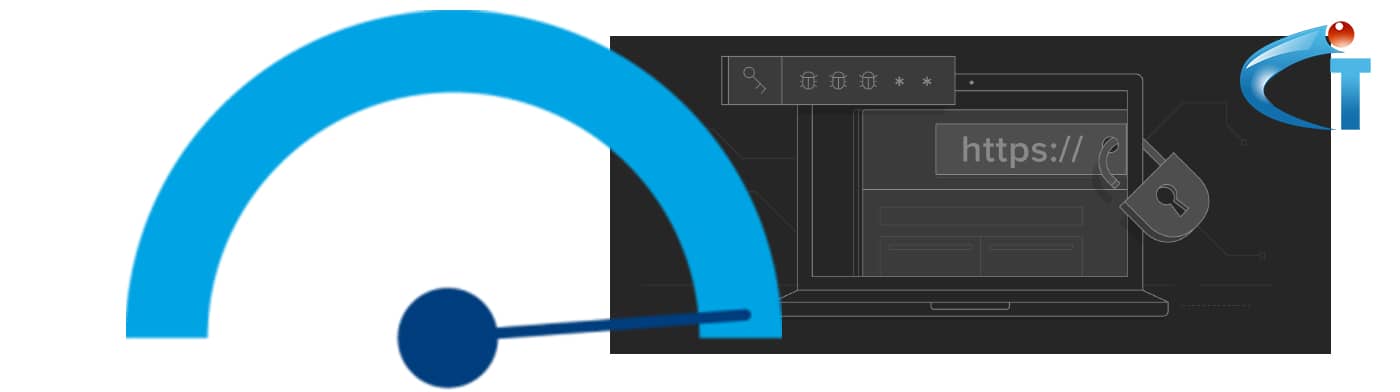The google workspace parent company claims that frequently broken websites and low uptime websites rank lower in search results. So, you might have a terrific website with even better information, but if it is continually down it is useless.
Creating a decent website includes adhering to best practices at various phases. This includes efficient website design and development, a dependable Webhosting platform, effective SEO practices, relevant content updates, and so on. However, if any of these procedures are skipped, your site will not be properly optimised and will experience continual “downtime”.
Uptime is a critical factor that determines the duration of a system’s uninterrupted operation.
Table of Contents
ToggleWhat exactly is uptime in hosting?
The unit used to assess or quantify the dependability of a website is uptime. In essence, uptime is a measure of how long a server can operate continuously before it crashes. When the server fails, your website fails as well. The cause of the crash and its duration are unimportant. So, even if a server crashes for a minute or is down for maintenance, it will still influence the server’s uptime.
Uptime is expressed as a percentage. Assume that the dependability of a server is calculated over ten days. The server functioned normally for nine of the 10 days but was down for one full day for unknown reasons. For that period, the server’s uptime will be 90%. The server worked 90% of the time.
Why is uptime so critical?
There are two main causes behind this. The first is self-evident: if your website is unreliable and frequently crashes, visitors will be met with error messages rather than the content of your website. People are also less inclined to visit a website that has error alerts.
The second reason is SEO. Search engines will push your website higher in their search results if your SEO is good. If it’s awful, they’ll actively work to bring your website down. There are several elements to consider while optimising a website for high SEO. One of these is dependability.
How Can You Increase Your Website’s Uptime?
Choose your web hosting provider with caution
This is maybe the single most essential and impactful action you can do in terms of uptime. The servers on which your website is hosted are owned and maintained by the hosting provider. Their operation and methods have an immediate impact on your uptime number.
When searching for a webhost, research reviews on independent sources. Many organisations promise 99.9%+ uptime, but few deliver. Reading reviews and comments on independent websites will tell you how a company’s service has been.
Uptime requires website security
Whether you share server resources or use Dedicated Hosting, the security of your website is critical for uptime. Cyber assaults are becoming more common, and even a partially successful cyber-attack may knock systems down.
It’s especially important to have a strong security plan if you’re utilizing a hosting service that shares server resources with other websites. Any attack on another website might bring the server down, causing your website to break as well.
The best hosting businesses are typically quite adept at safeguarding their servers. They safeguard their servers with extra firewalls and security software. As a website owner, you should also utilise website protection solutions. This is essential for prevention against DDoS campaigns, which are known for smashing servers.
Consider using a CDN
CDN is an abbreviation for Content Delivery Network. Moreover, it is generally used to increase the performance of a website when users come from all over the world. A CDN operates by utilising a network of ‘edge servers’ located all around the world.
An edge server effectively contains a replica of your website, and if a visitor attempting to access it is geographically close to it, it will send the information instead of the main server. As a result, the data must travel fewer km, saving time.
Another benefit of CDN is that if your central server fails, the edge servers will pick up the slack. This way, your website will not go down and your uptime will not suffer.
Keep an eye out for DNS problems
DNS is an internet service that functions similarly to a dictionary. Each website is assigned a number, but memorising numbers like 2001:4860:4860::8888 (called IP addresses) is tough. As a result, we utilise names. DNS is a service that connects a name to an IP address.
DNS services can fail, and most consumers are unaware of this issue. If the DNS service fails, your website’s IP address cannot be accessible, which means your website will not load.
Think about employing managed website hosting
Managed hosting is a feature that is often included with all forms of hosting. When you choose managed hosting services, the provider manages the server side of things for you.
Managed hosting services include continuous server monitoring, malware scanning, the use of advanced cyber security tools to weed out any potential problems, the development of an effective backup and disaster recovery strategy, the detection and resolution of malware injection points, and much more.
Furthermore, all of this is carried out by specialists with years of expertise. If you want your website to be genuinely secure, these are the individuals to contact. Preventing external attacks decreases the likelihood of your website being down dramatically.
Conclusion
The best strategy to assure high uptime is to select a reputable provider, implement comprehensive server and site security, employ a CDN, monitor DNS, and go for managed hosting services. When selecting a hosting company, make sure to review the Service Level Agreements (SLAs) and read the part on the uptime guarantee.
IT Company provides webhosting services with a 99.9%+ uptime guarantee, visit now!