
Amazon Web Services (AWS) offers over 100 cloud computing services, many of which are based on its worldwide Infrastructure as a Service (IaaS) offering, Elastic Compute Cloud (EC2), which allows you to set up dynamic, scalable, automated computing environments. Whether you are switching to AWS managed Cloud services to take advantage of new infrastructure capabilities.
This article describes Amazon’s core migration structure, which is applicable to every AWS migration project, as well as methodologies for converting each of your apps to AWS. It can also assist you in planning for common issues that arise in practically every relocation job.
In this post, we’ll look at the AWS managed Cloud migration process and address 5 main AWS migration difficulties.
Table of Contents
ToggleAWS Cloud Migration Phases
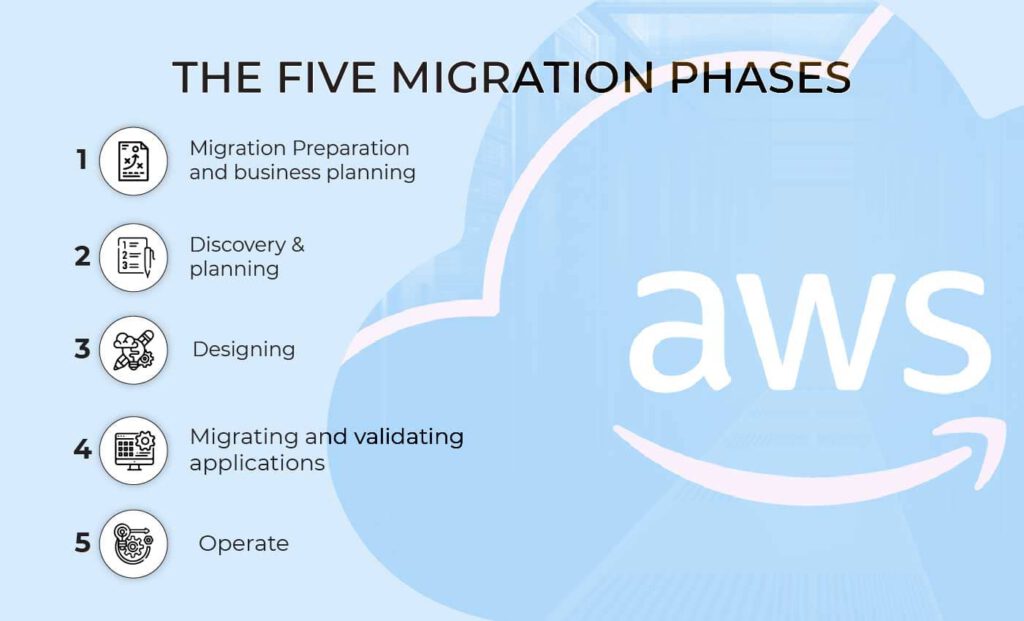
Phase 1: Migration Planning and Preparation:
Determine your present circumstances, the architecture of your existing apps, the issues you face, and your business objectives. Create a business case for your Amazon migration by outlining your goals. Are you relocating to save money, increase scalability, or enhance reliability?
Phase 2: Investigation and Planning:
Now that you’ve determined your objectives, analyze your IT portfolio and decide which migration solutions you’ll employ for each of your apps (see the next section). Learn about the migration technologies provided by AWS, such as Server Migration Service (SMS), Database Migration Service (DMS), and Amazon DirectConnect, and how they may be applicable to your use case.
Phases 3 and 4: Application Design, Migration, and Validation
Make a comprehensive migration plan for each of your apps. Begin with a few apps as a Proof of Concept to explore how migration techniques and tools work in your environment. Then, obtain buy-in from organizational stakeholders before proceeding with the whole migration strategy.
Phase 5: Start-up:
As apps migrate to the cloud, you begin operating them within AWS and switch off the on-premises versions. Use your previous expertise with cloud-running apps to help you migrate more applications. Now that we’ve covered the fundamentals of moving any app to AWS, let’s look at six potential tactics for deciding whether and how to transfer each of your apps to the cloud.
6 AWS Cloud Migration Methods
Amazon suggests six methods for migrating an on-premises application to the cloud. The graphic below summarizes these tactics. You must carefully examine which cloud migration technique is best for your application or workload.
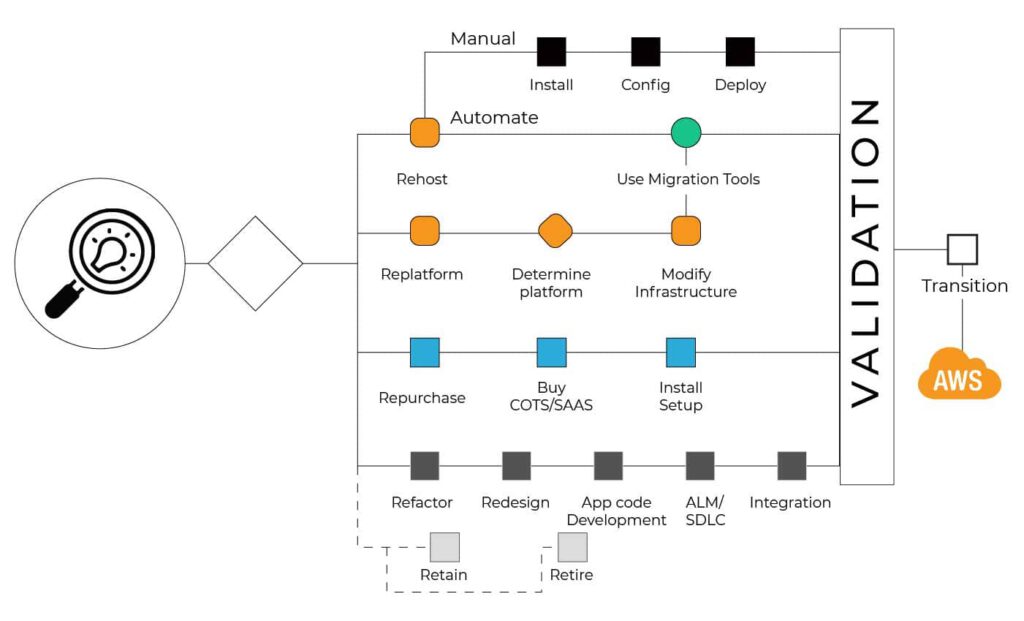
1. Rehosting
Moving programs from an on-premises system to the cloud using solutions such as Server Migration Service (SMS) or manual methods.
- Suitable for: large legacy migrations, cloud technology skills scarcity.
- Pros: A simpler migration procedure that does not need modifications to corporate business processes, as well as a faster time to market.
- Cons: Limited flexibility, wasteful use of cloud resources, and difficulty extending or modifying programs.
2. Replatform
Moving programs nearly entirely intact, but with minor components replaced to take advantage of AWS capabilities. Moving a traditional application, for example, but replacing the self-hosted database with Amazon Relational Database Service (RDS).
- Suitable for: Conservative migrations that require reliability but are prepared to explore in order to get additional benefits from the cloud.
- Pros: Relatively quick migration, with minimum integration and testing required.
- Cons: Limited capacity to capitalize on cloud benefits.
3. Repurchase
It entails completely replacing the program with Amazon or cloud services. For example, ending an on-premise ERP system license and beginning to utilize the same ERP system as a service on the AWS Marketplace.
- Suitable for: Projects where there is a desire to abandon the old license arrangement in favor of a completely new application.
- Pros: Enjoy a more robust feature set than older infrastructure, as well as increased flexibility to exploit cloud capabilities.
- Cons: This can incur significant business expenditures since the corporation must adapt and construct operations around an entirely new technology.
4. Re-architect
A comprehensive redesign of an application in order to adapt it for a cloud-native environment.
- Suitable for: Projects with a compelling business requirement to enhance size, performance, or features that would be impossible to implement on-premises.
- Pros: Maximum flexibility and efficiency, pushing the cloud use envelope.
- Cons: It is the most expensive choice. In many circumstances, re-architecting and rebuilding the application or large sections of it from scratch is required. It will also most likely need modifications to corporate business procedures, necessitating further testing.
5. Retire
Identifying apps that are no longer functional and can be decommissioned rather than transferred to AWS. This can free up resources for cloud-enabled apps that are genuinely beneficial.
6. Retain
Some apps may not be suited or ready for cloud transfer. You can keep them on-premises indefinitely or at least throughout the early phases of the migration effort.
After you’ve decided on a plan and begun migrating apps to AWS, you’ll face a slew of practical obstacles. We’ll go over a few of the more prevalent issues and how to deal with them shortly below.
5 Challenges and Solutions for AWS Migration
AWS managed Cloud migration is a difficult endeavor, and you may encounter several obstacles during your AWS transfer operation. Here are a few frequent problems and suggestions about how to fix them.

1. Resiliency for Computing and Networking Resources
- Challenge: You must guarantee that AWS-hosted apps are highly available and resilient. Furthermore, you must assure robust connectivity—that cloud workloads have constant network access.
- Solution: On the compute side, reserved instances ensure that your machine instances remain yours for an extended length of time, but this comes at a cost. Set up replication or utilize a deployment management service. On the networking front, if you’re working in a Virtual Private Cloud (VPC), Amazon offers active/standby IPSec tunnels as well as the AWS Direct Connect service, which allows you to connect directly from your workplace network to the VPC. To achieve extremely robust networking, use a combination of both.
2. Metric Collection and Log Analysis Challenge
- Challenge: You will find yourself in a very scalable and dynamic environment after shifting to AWS. Previous logging and monitoring procedures for your apps may no longer be applicable. It is critical to centralize data since you will be unable to study a log on machine images that were shut down yesterday.
- Solution: Make certain that logs from apps, AWS services, and S3 buckets are saved and monitored centrally. See Amazon’s standard design for centralized logging utilizing CloudWatch, Lambda, and Cognito.
3. Keeping Your Costs Under Control
- Challenge: Many businesses migrate to the cloud without creating clear KPIs for how much money they plan to spend following the shift. It is thus impossible to determine if migration was economically effective. Furthermore, cloud systems are dynamic, and charges can fluctuate fast as you add and remove new services and applications.
- Solution: Create a clear business case before transferring and understand how much your cloud migration should save in exchange for additional features you don’t have on-premise. Create an economic model to predict how much money you will spend on AWS for certain applications. It may be beneficial to utilize an AWS calculator to better manage your budget. Reality, like everything else in life, will alter from your initial model.
4. Prepare for the Security
- Challenge: Although cloud settings can be just as safe as on-premise environments, their security attributes and techniques are vastly different. There is a significant risk of a “security vacuum” if applications migrate from on-premise to cloud, but established security tools and procedures do not follow.
- Solution: Define the security and compliance needs of all apps in your migration process. Determine whether AWS managed Cloud services and solutions can provide comparable or better security controls than those you now have on-premises. And include those services into your deployment strategy, guaranteeing that no application, even in the development and testing phases, enters the cloud without the necessary security safeguards. See Amazon’s cloud security policies.
5. Managing Storage and Moving On-Premise Data on AWS
Challenge: How can you easily migrate your data from your existing on-premise location to the cloud?
- Maintaining user experience—higher latency and inadequate bandwidth might have a negative influence on your application’s performance.
- Obtaining resiliency—Businesses must focus on sustaining resiliency and high availability for data volumes in the cloud.
- While various monitoring solutions may be used to maintain track of data flows in AWS, this may result in fragmented visibility between on-premises and AWS systems.
Solution: To overcome these issues, businesses could use AWS products such as AWS Direct Connect, which can assist them in establishing highly robust, dedicated connections between their Virtual Private Cloud (VPC) and on-premise infrastructure. This can also aid in the synchronization of your activities and the creation of a centralized point of visibility.
Conclusion:
While shifting to AWS has tremendous advantages, it also has its own set of obstacles. Among these difficulties include maintaining the resilience of computer and networking resources, effective metric collecting and log analysis, cost control, security, and data transfer. By resolving these issues and adopting AWS best practices, your firm will be able to effectively manage the migration process and realize the full potential of Amazon Web Services.
Our IT Company provides expert AWS managed Cloud services to enable a fast and quick transfer to the cloud while optimizing your infrastructure for cost savings, scalability, and dependability. Begin today and use AWS to take your company to new heights.