
The website’s user experience is an invitation to immerse oneself in a digital world where design meets functionality, an experience that users will remember for some time.
These features are sometimes an afterthought. Or set up for marketing or analysis objectives. However, they will drive people insane and away from your website.
Overdramatic? Maybe. However, it is a harsh truth. A terrible UX, no matter how good your website design and content are, sticks with users. And unless they have a compelling cause to return, they are unlikely to do so. You can’t really blame them. Who needs the trouble?
Let us take a moment to go through some of these vexing practices. Unfortunately, they’re all over the internet. However, this does not oblige us to participate in them.
Table of Contents
ToggleModal Windows that change the position of your scroll bar
Modals can be found anywhere. Everyone appears to be vying for attention by putting pop-up windows in our faces.
The habit has grown so ubiquitous that it is simple to overlook. Users may simply click to remove the interruption. There was no harm done. However, there is one implementation that is more difficult to defend. It might even be unintentional.
Consider browsing a website and starting to scroll down. Everything is going swimmingly until a modal window comes – and your scroll position is reset to the top of the screen. This returns users to where they began. And not everyone will be patient enough to start over.
Whether caused by defective JavaScript or by design, this impact is not optimal for UX. Regardless, it’s important to test modal features to ensure they’re as non-invasive as feasible.
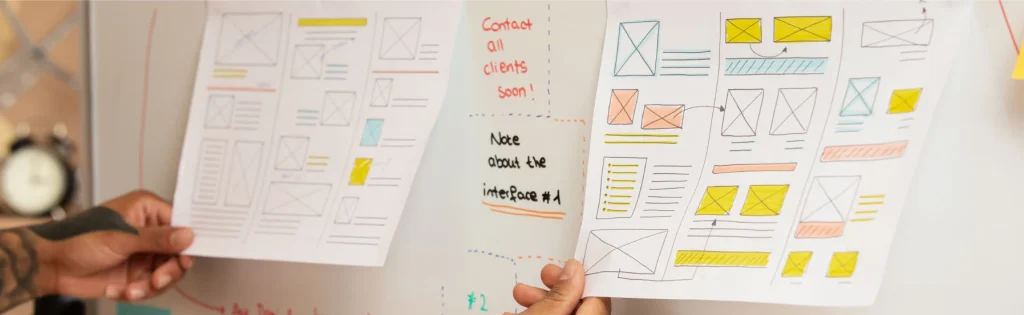
Extra Clicks Required to View Full Content
It is common practice for news-oriented websites to offer an index of articles. A user can locate an item of interest and click on it to gain access to it. WordPress and other content management systems (CMS) make this simple to deploy.
That is often the conclusion of the procedure. Users can examine the selected material and choose what happens next. However, this is not true in every scenario. Some websites have included an additional step. You’ll just get a snippet of the information, perhaps a paragraph or two. Then, you’ll be prompted to click a button to reveal the remainder of the article at some point along the route.
It’s reasonable if the content is behind a paywall and requires login. Otherwise, it prevents people from viewing the item they wish to see. Whatever the advantages of this technique, satisfied customers are not among them. To access material, users should not have to click twice.
Third-party features that make page loading slow
Third-party material and functionality may be loaded into modern websites. Connecting to social media APIs is rather common. Analytics, remotely hosted typefaces, and other software-as-a-service (SaSS) providers are all examples of this.
These traits, however, can be troublesome. First, there might be difficulties with privacy. Users are becoming more conscious of what they share and with whom they share it. Some people may be put off by the prospect of letting Facebook and other social media platforms track their activities.
Page load times are another issue. Even if your webhost is excellent, these third parties can bring your sites to a crawl. They may make it difficult for consumers to navigate your website.
Fortunately, there are workarounds for this problem. Fonts can be kept locally. Furthermore, some plugins cache social network feeds to speed up loading. Analytical apps hosted locally are also accessible. It is OK to use third-party functionality. However, it should be done in a way that minimizes user discomfort.
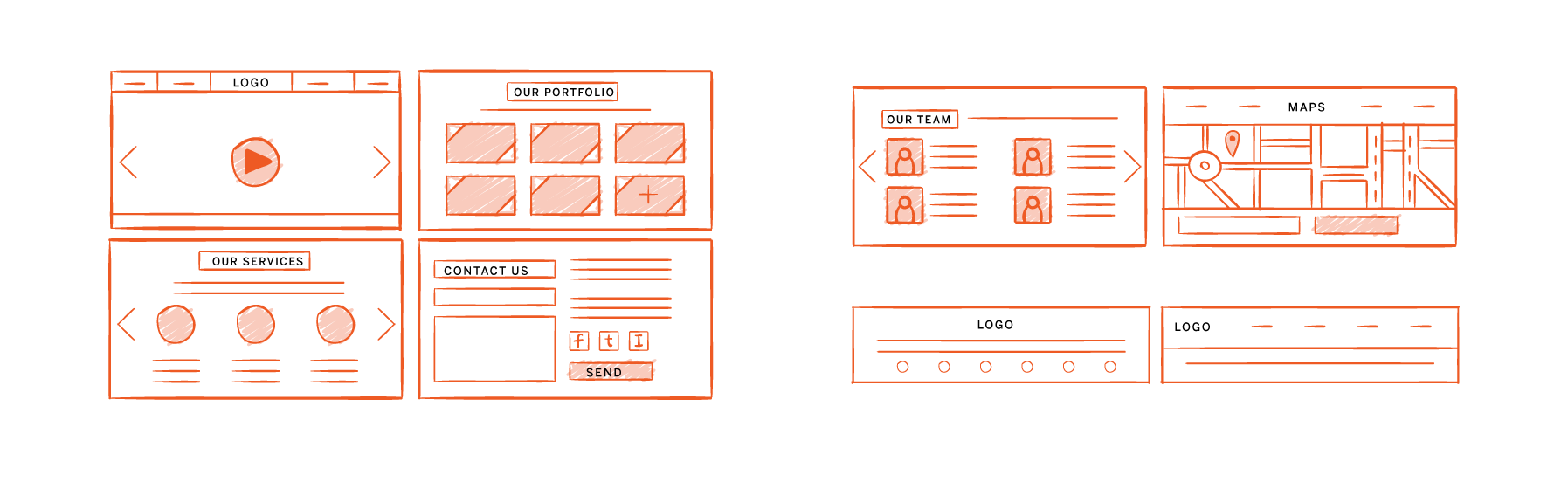
Scrolling multimedia that moves with the user
Video presentations are frequently positioned at the top of a page. This makes it simple for consumers to locate and view content. But what does it say about their goal if they scroll past the video?
Far too frequently, these videos are set up to travel with the user. The video shrinks and tucks into a corner as the user scrolls. In other circumstances, it disregards user intent and is configured to play automatically. This is especially aggravating for individuals who want to read the connected information. Moving pictures in the field of view, especially if off to the side, might be distracting.
Mobile users are in much worse shape. The unwelcome video consumes valuable screen real space. This makes it difficult to concentrate and read.
Is your website’s user experience bad?
When it comes to bad user experience, the things listed above only scrape the surface. They are, nevertheless, great examples of well-intended innovations gone bad.
They are frequently placed in place for genuine reasons. And the occasional feature may out to be more irritating than you expect. Still, it’s worth assessing the advantages and disadvantages.
Anything that prevents a user from accessing your material poses a risk. If you push them too far, you risk losing conversions.
User experience testing is an excellent method to detect these annoyances before they cost you money. However, it is not always affordable. In such a situation, examine how your website operates. Take action to fix products that aren’t user-friendly if you find them. It might mean the difference between a devoted customer and one who walks away.
Looking for user-friendly website designing services? Visit Now!