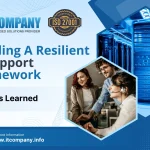Microsoft Office 365 desktop users are unable to log into Microsoft Teams, Microsoft Outlook, or Microsoft OneDrive for Business due to a new Windows 10 1909 cumulative upgrade.
When trying to log in, users are greeted with the following message: “We encountered a challenge. Getting back in touch “and requesting that the customer restart the programme.
The error code 80080300 will also appear in the bottom left corner of the screen, as seen below.
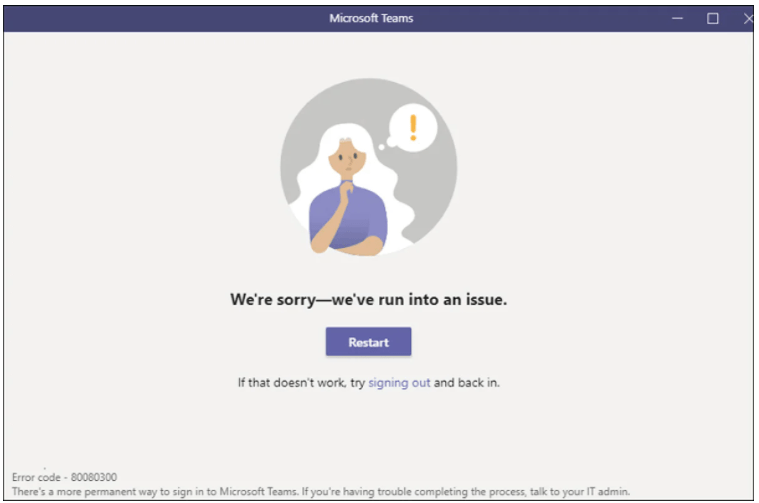
The Windows 10 1909 KB5003169 cumulative update, which was released last week as part of the May 2021 Patch Tuesday updates, is to blame for this issue.
After the update has finished running, Microsoft recommends restarting Windows 10 to resolve the problem.
Microsoft states in a new Microsoft 365 advisory that “we’ve got complaints that several users on Windows Update KB 5003169 are unable to link to various Microsoft 365 desktop clients, including Microsoft Teams, Outlook, and OneDrive for Business.”
“A code issue revealed by a recently released Windows upgrade, outlined in KB 5003169, is causing the problem, according to our investigation.”
According to Microsoft’s telemetry, only a limited number of users are affected by this error before they restart Windows 10.
If restarting Windows 10 does not fix the problem, Microsoft advises using the web versions of Microsoft Teams, OneDrive for Company, and Outlook until they investigate the issue.