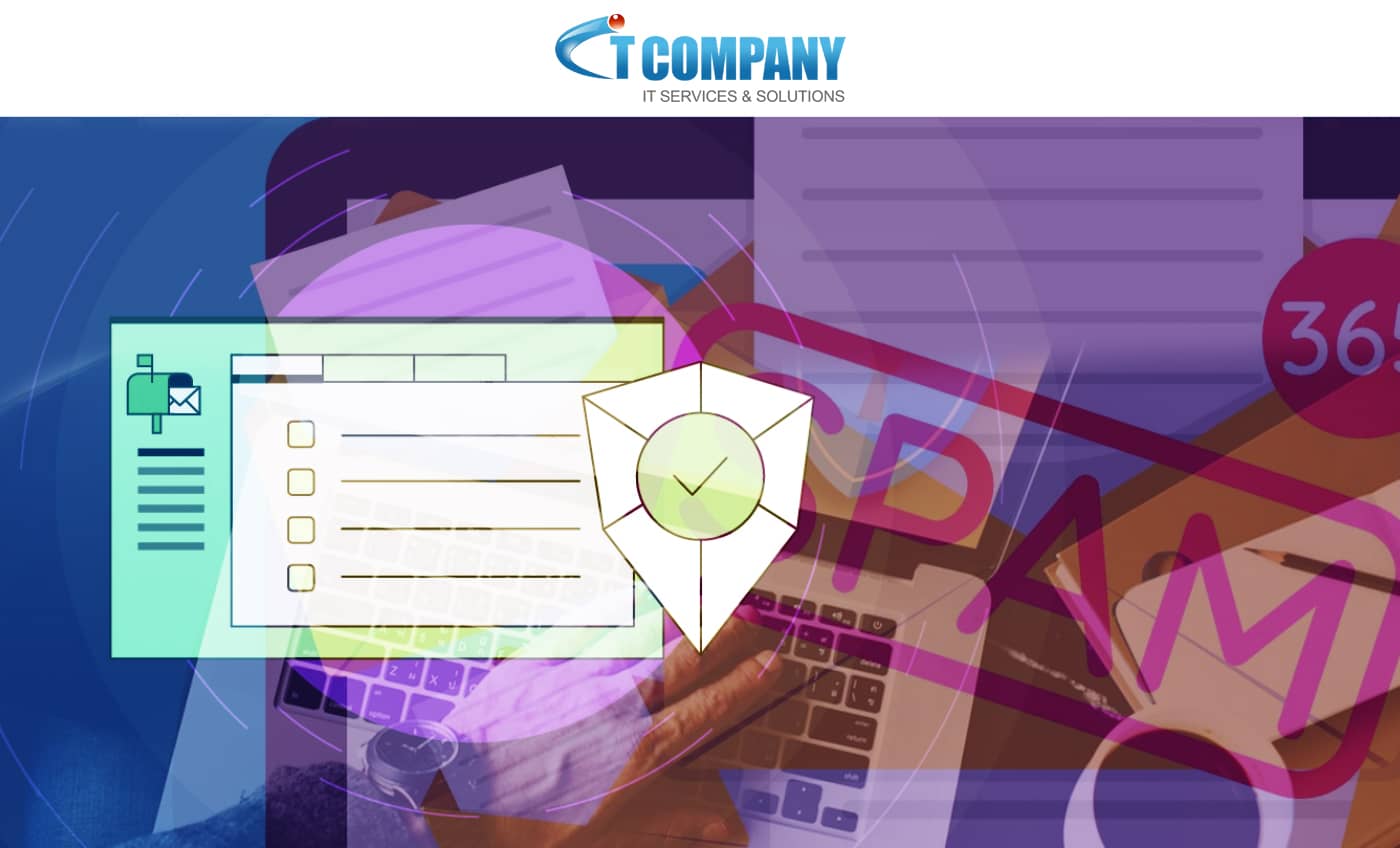
Table of Contents
ToggleMany businesses install bots to crawl websites and collect personal information such as email addresses. They then save them in the email hosting database, which can later be used to send out spam offers.
This is the true meaning of spam.
Essentially, this word refers to sending of emails with commercial or other personal aim that is otherwise illegal.
What Makes Spam So Dangerous?
On the internet, It is not tolerated. You can get into a lot of problems if you utilize your server to deliver spam mail.
Additionally, your service provider will, at the very least, receive complaints that will be forwarded to you. If you do not manage them appropriately in a timely manner, your provider has the authority to disable server access.
The truth is that no reputable firm should use spam methods. There are numerous strategies you can use to expand your client base. One of them is email marketing.
What exactly is Spamvertising?
A spammer’s business website distributes spam from Servers B, C, D, and E, referring users to the server A website.
This is called spamvertising.
What exactly is Mail Spoofing?
Mail spoofing is another technique commonly used to obtain personal information. The act of sending email messages using a fake email sender is known as email spoofing.

How is Spam Distributed
If you have a cPanel reseller hosting account, you must also tell your customers to back up their data on a regular basis and follow basic security procedures.
How Can You Prevent Spam on Your Website?
There are two sorts of spam: inbound and outgoing.
Incoming Spam Filtering
Incoming spam is risky because it might contain hazardous content, phishing attempts, and viruses. Furthermore, It put your privacy, security, and financial well-being at risk. Identity theft, data breaches, and other cyber dangers can result from clicking on downloading files.
The goal of filtering is to reduce the clutter and potential harm caused by irrelevant, fraudulent, or malicious messages.
It is a critical technique that assists businesses in protecting their inboxes from fishy emails.
Outgoing Spam Protection
If your server sends spam, no one will be able to send email messages from the server. Moreover, they will simply return because your server will already appear untrustworthy to other services.
What can you do to avoid this?
Utilize whatever tools you have to secure your website and server. Install a firewall and purchase premium security software
Protection Against Mail Spoofing
Configure your mail server to detect and reject suspicious emails to protect your clients from mail spoofing. If you are unsure how to configure it, please contact your system administrator.
If you’re a reseller, you can also teach your customers how to safeguard their domains from spoofing. The process is actually rather simple and does not require any technical knowledge.
If you’re using cPanel, go to the Email menu and select the Authentication icon.
Conclusion
Spam is a powerful weapon for online attackers, but luckily, you have plenty of tools and good practices to keep yourself safe. The information in this guide should be sufficient to begin defending your emails from spoofing, inbound, and outgoing spam.
Looking for email hosting ? Visit now!





